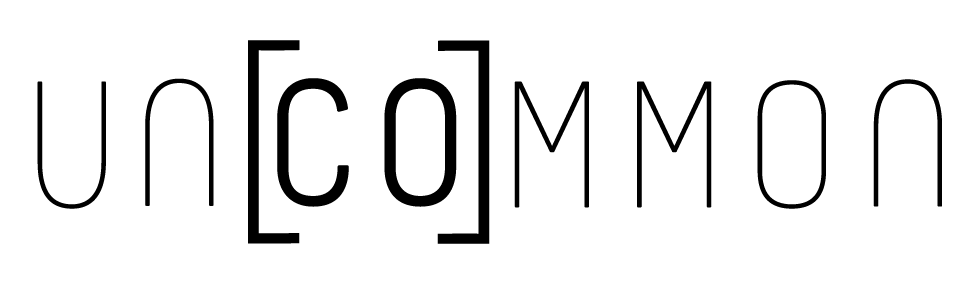5 Keys to a Productive Coworking Setup
Coworking spaces have become the go-to for freelancers, remote workers, and digital nomads seeking flexibility and a change of scenery. However, while these spaces offer a dynamic environment, they also require thoughtful planning to ensure productivity. Whether you’re a business owner or a creative, having the right gear can make all the difference between a productive day and one filled with distractions. Here are five essentials that can enhance your coworking experience.
Source: asus.com
1. Mobile Monitors
Why You Need It
If you're accustomed to working with dual screens at home, a mobile monitor ensures you maintain productivity on the go. Dual screens allow for better multitasking, making it easier to manage emails, research, and execute tasks simultaneously.
What to Look For
Portability: Choose a lightweight model that fits easily in your backpack.
Connectivity: Ensure compatibility with your laptop or device; look for USB-C or HDMI connections.
Display Quality: Look for at least Full HD resolution to ensure clarity.
Recommendations
Consider models like the ASUS ZenScreen or Lenovo ThinkVision, both known for their portability and display quality.
Tips for Use
Keep It Adjustable: Use a stand or case that allows you to adjust the monitor to eye level to avoid neck strain.
Cable Management: Invest in cable organizers to keep your workspace tidy.
2. Wireless Mouse
Why You Need It
A wireless mouse offers more precision and comfort than a trackpad, reducing hand fatigue and increasing efficiency when navigating documents or designing graphics.
What to Look For
Ergonomics: Opt for a design that fits comfortably in your hand.
Battery Life: Long-lasting battery or rechargeable options are ideal.
Connectivity: Ensure it connects easily with your device, either via Bluetooth or a USB dongle.
Recommendations
The Logitech MX Master series is highly praised for its ergonomic design and robust features, making it a favorite among professionals.
Tips for Use
Customize Buttons: Many mice come with programmable buttons—take advantage of this to streamline repetitive tasks.
Carry a Spare Battery: Always have an extra battery or charging cable handy.
3. Noise-Canceling Headphones
Why You Need It
Coworking spaces can be lively, making concentration challenging. Noise-canceling headphones help block out background noise, enabling focus during work or calls.
What to Look For
Comfort: Cushioned ear cups for long wear.
Sound Quality: Clear audio for both music and calls.
Active Noise Cancelation (ANC): Essential for blocking ambient noise.
Recommendations
The Bose QuietComfort series and Sony WH-1000XM4 are top choices for their superior ANC and sound quality.
Tips for Use
Manage Settings: Use app settings to adjust noise cancelation levels according to your environment.
Care and Maintenance: Keep them clean and store properly to extend longevity.
4. Portable Laptop Stand
Why You Need It
Maintaining good posture is crucial for long hours of work. A laptop stand elevates your screen to eye level, reducing neck and back strain.
What to Look For
Adjustability: Look for stands with multiple height and angle settings.
Sturdiness: Ensure it can hold your laptop securely.
Portability: Lightweight and foldable options are best for mobility.
Recommendations
Consider the Roost Laptop Stand or the Nexstand, both known for their adjustability and portability.
Tips for Use
Pair with an External Keyboard: To maintain ergonomic posture, use a wireless keyboard and mouse alongside your stand.
Keep It Stable: Always position your stand on a flat surface to prevent wobbling.
5. Compact Desk Organizer
Why You Need It
A cluttered workspace can hinder productivity and increase stress. An organizer helps keep essential items like pens, notes, and gadgets within reach and in order.
What to Look For
Size: Compact enough to fit your workspace without taking up too much room.
Compartments: Enough sections to separate different types of items.
Material: Durable material like aluminum or sturdy plastic.
Recommendations
The SimpleHouseware Mesh Desk Organizer offers a compact, efficient solution for decluttering your desk.
Tips for Use
Regularly Declutter: Spend a few minutes each day to tidy up and ensure everything is in its place.
Customize: Adjust compartments to fit your personal workflow and tools.
Conclusion
Having a well-thought-out coworking setup not only improves productivity but also enhances the overall work experience. With mobile monitors, wireless mice, noise-canceling headphones, portable laptop stands, and compact desk organizers, you can transform any coworking space into a personal productivity hub.
Interested in optimizing your workspace? Share your favorite coworking essentials or questions in the comments below!